Switching to QWERTY
Posted on 2025-05-19 by DK1MII’ve been typing on computer keyboards for 35 years now, mostly on ISO QWERTZ keyboards because that’s what’s standard here in Germany and it was pretty much the only keyboard available when I started tinkering with computers. In recent years I have mainly used a Ducky One TKL keyboard with MX brown switches, which I have liked very much so far.
I needed another keyboard for my shack PC, so I looked around for a small mechanical TKL keyboard. Nowadays it seems that the choice of non-German keyboards in this area is getting bigger and bigger. So I thought I’d give a US ANSI keyboard with a QWERTY layout a chance and ordered an inexpensive but well-rated EPOMAKER Ajazz AK820 Pro with Flying Fish switches.

After I really liked it, I decided to switch from QWERTZ to QWERTY. I noticed the following advantages and disadvantages of the new layout:
Pros:
- With the QWERTZ layout, the characters {, [, ], }, \, |, ~ (amongst some others) are accessed by holding the AltGr key and pressing the other key. It is much more convenient to type these characters with the ANSI QWERTY layout especially when coding/scripting or working on the CLI.
- Every now and then you come across situations in which you have to deal with a US layout, e.g. when you connect to a VM via VNC, use serial consoles or work with malware sandboxes. Here it is an advantage if you are familiar with the layout to be used.
- If you go for keyboard shopping, you have a much greater choice of keyboards and caps. One or two decades ago it was the other way round and it was very hard to buy a non-german keyboard here.
- The left Shift key is bigger that the Caps Lock key. Since the Caps Lock key is useless in my opinion, I like that it is smaller and I also appreciate the bigger left Shift key. It’s much easier to use it with key combinations.
Cons:
- I like the placement of the # and * much more on the german layout, e.g. while typing this post in markdown where you mark a list point with a * at the beginning of a line. Commenting out lines with # while coding feels more natural with the QWERTZ layout.
- The Enter key. I really like the ISO Enter key which has an L shape and extends over 2 lines. Biggest issue is that I’m used to the bigger Enter key, not that the ANSI variant is too small. People I chat with now often get messages that end with a backslash…
- Typing umlauts is now a little more awkward. Under Linux I now use the keyboard layout ‘German (US)’. This is the regular US ANSI layout where you also get the corresponding special character (ä,ö,ü,ß) by pressing the right ALT key and the respective letter (a,o,u,s).
The Layouts in direct Comparison
Here are both layouts (taken from Wikipedia) in comparison. The first image shows the german ISO layout, the second one the ANSI US layout.
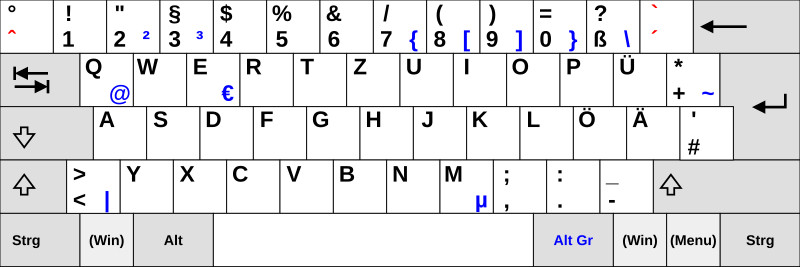
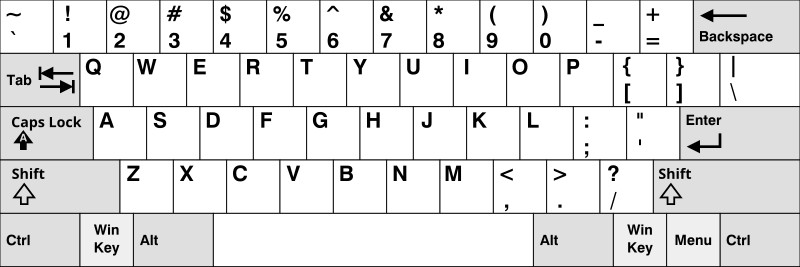
Change of Habits
Of course, the changeover does not happen from one day to the next. Here are a few points that I have stumbled over or am still stumbling over:
- Many of the commands used to move around the file system on the CLI are burnt into the brain and accessed without active thought. Especially the changed location of the forward slash is an issue here.
- vi. All the vi commands are muscle memory and need to be retrained.
- Using an external keyboard on a laptop whose internal keyboard has a different layout leads to confusion and sometimes frustration when switching back and forth.
Conclusion
I like the QWERTY layout and have decided to stick with it and to replace all my keyboards. Of course, this doesn’t happen overnight, as is the case with laptops, for example. Fortunately, I’m due for a new laptop at work, so I ordered the new one directly with the QWERTY layout.
As far as the Ajazz is concerned, I really like the rotary volume control and the Flying Fish switches. I now find typing on MX browns almost unpleasant. The Flying Fish have no click, are firm but not too firm and have a pleasant, muffled sound.