Crispy Doom
Posted on 2025-02-12 by DK1MII’ve recently moved away from GZDoom and picked Crispy Doom as my main Doom source port.
My reasons for this are performance problems with GZDoom (believe it or not) and the desire for a more original gaming experience.
Crispy Doom is a fork of Chocolate Doom (which is a modern source port aiming to be as vanilla as possible) and offers in addition to the vanilla gaming experience a few amenities, such as modern display resolutions and uncapped rendering framerate.
I play Crispy Doom with the original software renderer, widescreen resolution, jumping disabled, a nice crosshair for better aiming and control it with WASD plus mouse - but only on the X-axis, so without mouse look or vertical look/aiming.
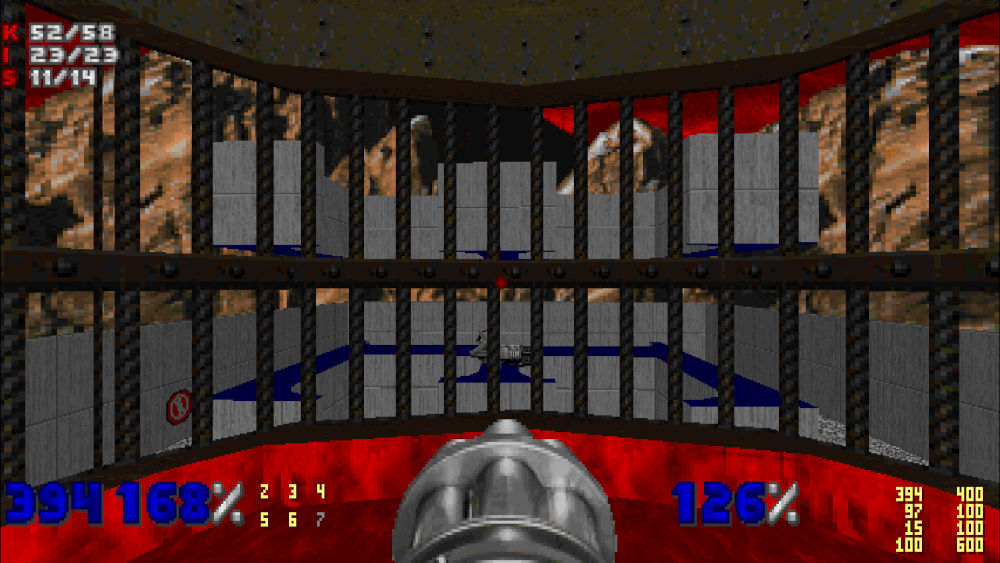
I still recommend beginners to start with GZDoom, but also to look at other source ports after a while.
For a quick start, here is the command line on how to start the one map PWAD ACHERON.WAD for Doom 1 that occupies the map slot E1M3:
user@debian:~/wads$ crispy-doom -iwad DOOM.WAD -merge ACHERON.WAD -warp 13
I highly recommend downloading the high quality music packs from Brandon Blume. These packs consist of recordings with a Roland SC-55 in OGG, MP3 or FLAC format. Just download the packs und unzip them into ~/.local/share/crispy-doom/music-packs. Crispy Doom will automatically select them based on their file names and plays them instead of the original MIDI files.