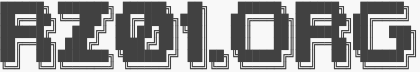CatSync as a Workaround for local QRM
Posted on 2024-12-09 by DK1MIIf you’re a ham and have ever been frustrated by local QRM (man-made noise), you know how devastating it can be. You sit down, ready to make some QSOs, and the noise level is so high you can barely hear anything. I have a massive problem with spradic, temporary QRM at my home QTH, mostly on 20m but also on most other bands:

It comes and goes and if the timing is bad, I’m switching on the radio a few times a day, have a look at the waterfall and immediately switch it off again. Or even worse: I am right in the middle of a QSO and suddenly my noise floor rises from S2/S3 to S9+.
Of course, I am still trying to find the source of the problem, but at least I have found a great workaround now: CatSync.
CatSync can be described as a wrapper/player for all those WebSDR instances that can be found here. It bridges your transceiver with a WebSDR receiver, letting you continue operating even when your local conditions are unbearable.

This software lets you transmit from your own rig but receive via a WebSDR station. It does so by reading the mode and frequency from your transceiver via CAT and syncing it with the selected WebSDR. You can configure it to mute the audio while transmitting or to keep receiving so that you can (if propagation allows) hear yourself. WebSDRs can be added as favorites and quickly changed e.g. if conditions change. It really feels seemless and doesn’t need your attention most of the time so you can just plug in your headphones to the PC and use your rig like you would normally do.
Installation and Setup
The installation is said to be very easy and straightforwarded although it was not in my case. It furthermore is not only a Windows application but sadly also not open source. The license fee is 10€ which is more than fair and I happily paid it - although I would have much more prefered an open source application in combination with a donation.
The installer automatically also installs all necessary direct dependencies (C++ runtimes etc.) but you need to take care that Omni-Rig is installed on your PC and already configured and connected to your rig. All this went well with me but it then would always crash right after the start. The solution to this problem was to run it once with admin privilges (“run as Administrator”). After the application then started successfully, it could be run afterwards as a unprivileged user (Note: the operating system is Windows 10 in my case).
Conclusion
If you’re a ham struggling with local QRM and you can live with using a Windows application, you might find CatSync useful. I think it is brilliant, although some might consider it cheating. If I have to choose between cheating and not playing radio, I’ll choose the former. In the end, it’s just a hobby that some people take far too seriously.